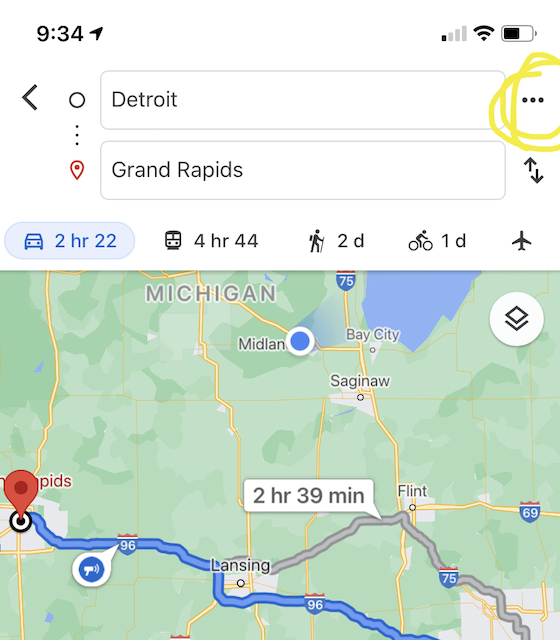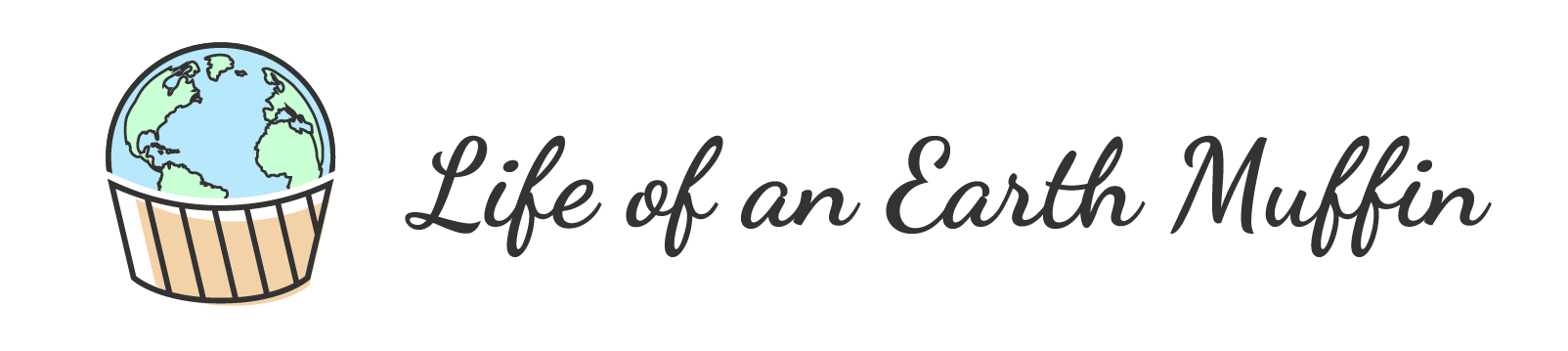Hey earth muffins! Did you know that Google Maps has a feature that shows you the most fuel-efficient route? I heard about this recently and thought it was a great way to reduce your carbon footprint while driving to places you need to go. I use the Google Maps app all the time, as I’m usually anxious I will get lost 😅 If you also use Google Maps religiously, this post is for you! Keep reading to learn how to turn on and off the Google Maps eco route feature.
How to Turn On Eco Route
On your cellphone, open up the Google Maps app. Type in where you are looking to go like you usually would and hit the “Directions” button. At the top right of your screen, tap on the ellipsis symbol. A bunch of choices will appear – select on “Route Options“.