Hey earth muffins! Did you know that Google Maps has a feature that shows you the most fuel-efficient route? I heard about this recently and thought it was a great way to reduce your carbon footprint while driving to places you need to go. I use the Google Maps app all the time, as I’m usually anxious I will get lost 😅 If you also use Google Maps religiously, this post is for you! Keep reading to learn how to turn on and off the Google Maps eco route feature.
How to Turn On Eco Route
On your cellphone, open up the Google Maps app. Type in where you are looking to go like you usually would and hit the “Directions” button. At the top right of your screen, tap on the ellipsis symbol. A bunch of choices will appear – select on “Route Options“.
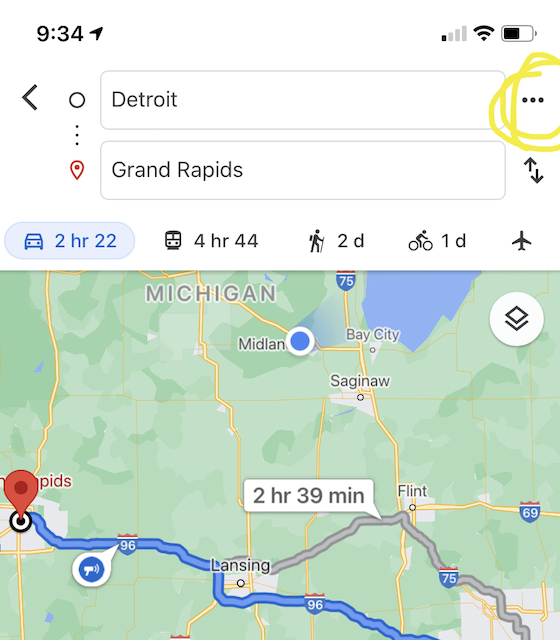
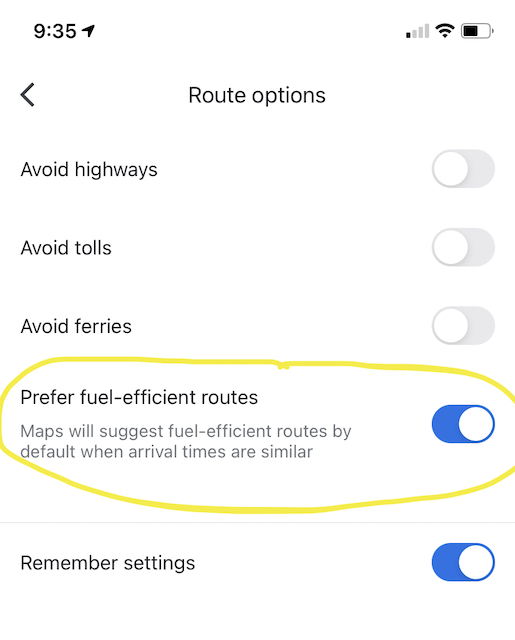
Once you are in route options, make sure the “Prefer fuel-efficient routes” button is turned on (it is on when the icon is shaded blue). Now that you have opted into the eco route feature, Google Maps will suggest the most fuel-efficient routes by default! According to Google Maps, they do this by using information from the US Department of Energy’s National Renewable Energy Lab. The features takes into account things like average fuel consumption of vehicles, steepness of hills, traffic patterns, etc.
To double check the eco route feature is working properly, put in your destination again. After you search for it, Google Maps will identify it as the “Most fuel-efficient”. It even shades the time to destination in green instead of blue! 😊 If you scroll down, the app will also show a comparison on how much better the route is compared to alternate ones.
Please note that this feature will not work for all routes right now. If the arrival time is much different than a “typical” routes, Google Maps will not select the most fuel-efficient option.
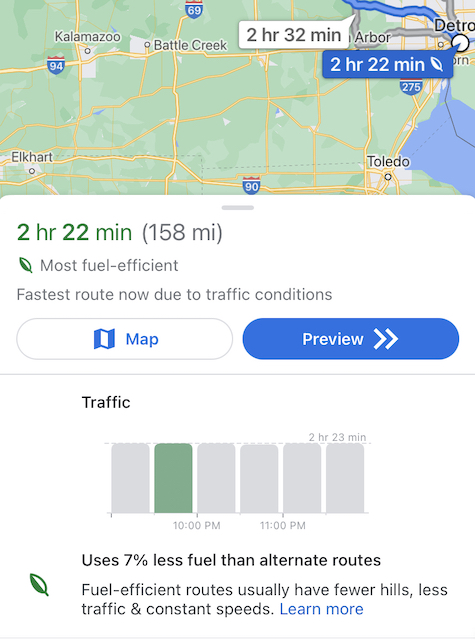
How to Turn Off Eco Route
What if you don’t want to have the Google Maps eco route feature turned on? Easy fix – just follow the same directions above but ensure that the “Prefer fuel-efficient routes” button is toggled to off. (The button will be shaded gray when the feature is off.) Plus, Google shouldn’t show any green/fuel-efficient routes once you search for a destination. Such an easy feature to turn on and off!
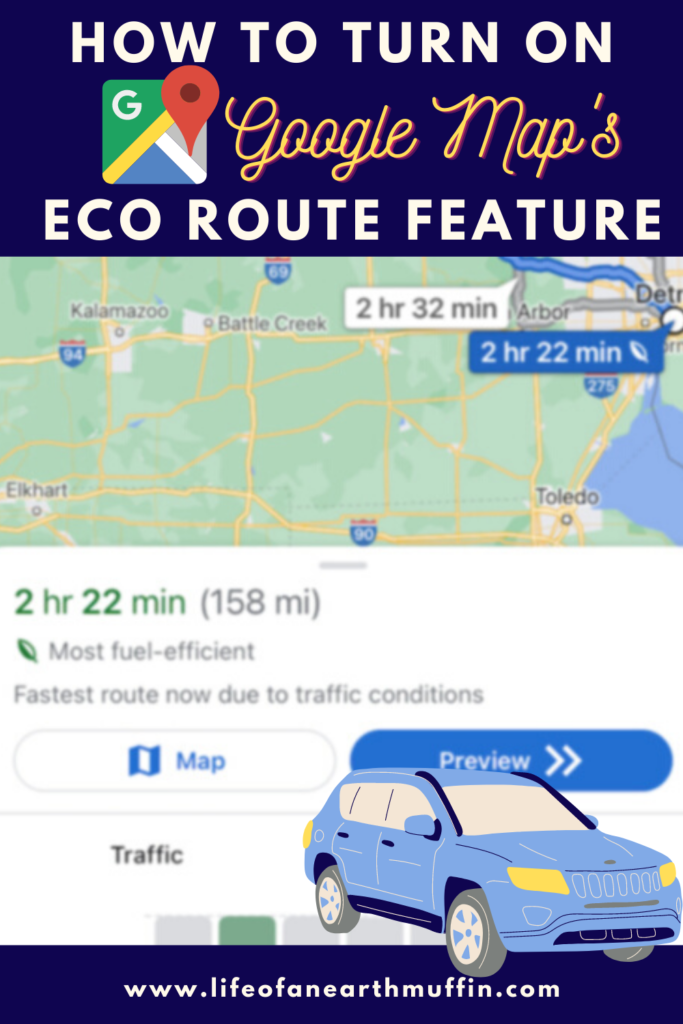
Final Thoughts!
I think it is awesome that Google is starting to offer a Google Maps eco route feature. While it isn’t available for all trips, I would highly recommend turning it on so that you can use it whenever you can. Sometimes driving in your vehicle is the only option; being conscious about your fuel-efficiency is a great way to reduce your impact on Mother Earth – she will thank you! 🌎 ❤️ Have you turned this feature on yet? Comment below and let me know how you utilize your fuel-efficiency when driving!
Love,
Jenna ♥
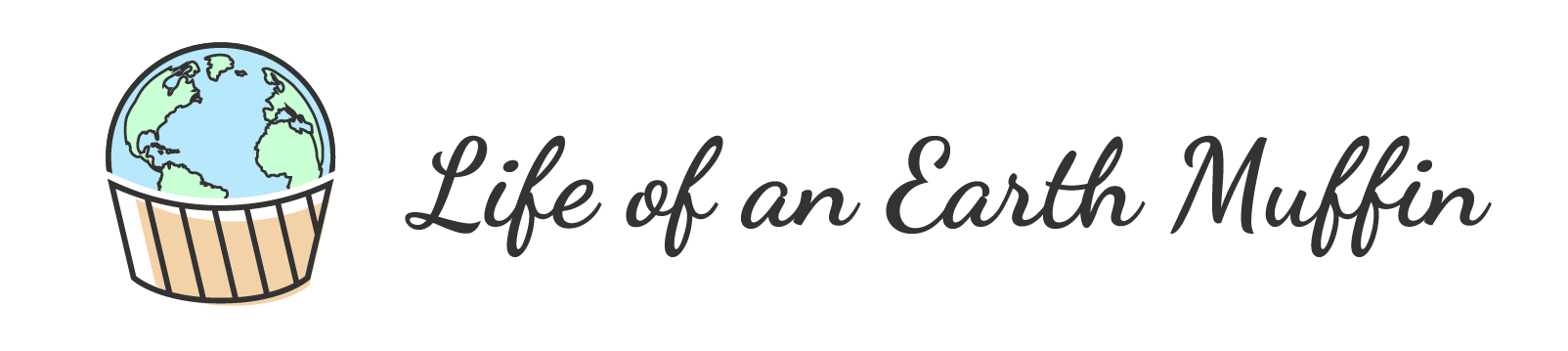




This is really a good one, but I just checked my map and it seems like it’s not been rolled out yet for my country.
Glowyshoe’s blog
Ugh – that is so frustrating! I know there are some areas in the US where it is still not available as well (most likely due to lack of data)… Hopefully they roll it out where you live soon!
-Jenna