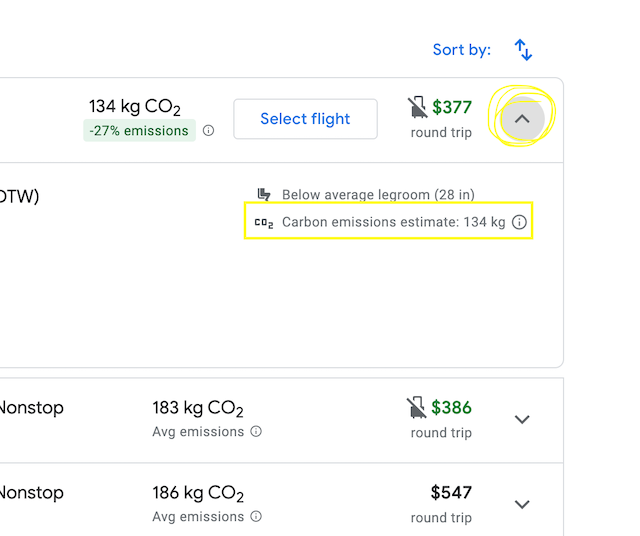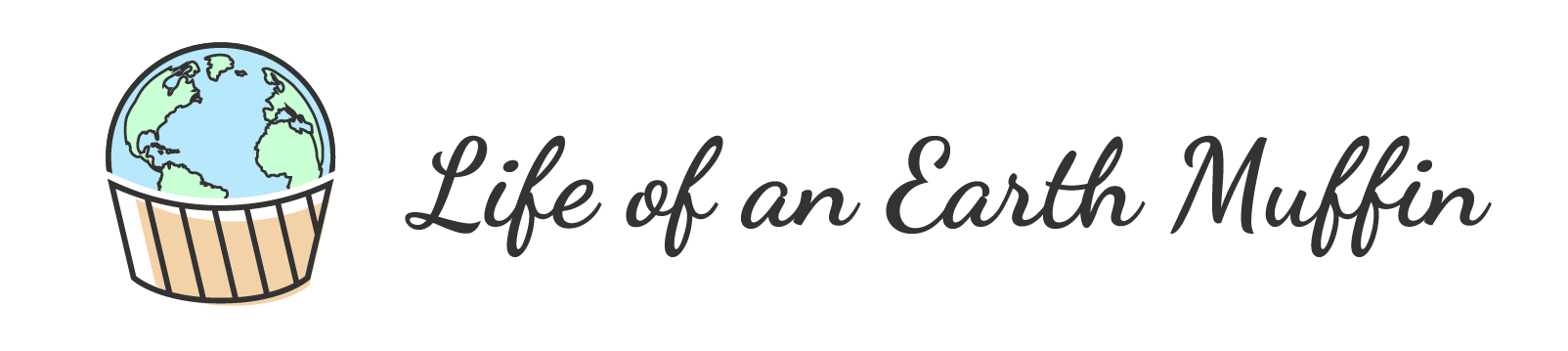Hey earth muffins! While massive companies like Google are by no means sustainable or eco-friendly, there are sometimes small parts of them that are. For Google specificially, they offer ways to search for eco hotels and a Google maps eco feature to reduce your impact when driving. Did you know they also offer a tool to check carbon emissions when flying? This search function on Google Flights allows you to see estimated emissions and even sort by low emission flights. Here’s a step-by-step guide on how to use the awesome feature!
How to Check the Emissions of Flights
On Google Flights, type in your “to” and “from” destinations as well as the dates you will be traveling. Hit enter and a list of flights will pop up. To see the carbon emissions estimate for each flight, hit the down arrow to the far right. Once the drop down is shown, the arrow will turn into an up arrow. In the extra information, you can now see the estimated carbon emission!